Online Banking
Virtual Branch Next Online Banking
Virtual Branch Next Online is a FREE service.
Virtual Branch Next Online makes virtual banking a reality. You now can have secure access to your accounts 24-7 via the web.
Virtual Branch gives members the ability to manage their financial business quickly and conveniently, in a personalized and secure environment. This powerful resource brings together people, financial services and technology. Experience Internet Banking where you can get copies of your paid checks, see up-to-date VISA transactions, make your VISA payment, make up to 6 transfers per month from your savings account to other accounts, check account and loan balances, see transaction histories, plus, much more! Start enjoying the convenience of Online Banking today!
Get started with Virtual Branch today
1st Time Login Instructions
If you are an existing Online Banking user, please use the following to log in to our new Online Banking system:
- LOGON ID is your Current Logon ID
- Your Logon ID must contain at least 6-digits.
- If your Logon ID is less than 6 digits, you must enter leading zeroes to make it 6 digits.
Example:
Current Logon ID 12345 must be entered as 012345
Current Logon ID 1234 must be entered as 001234
- SECURITY CODE (Password) is the word security (in lower case letters) + the last 4 digits of the Primary Account Holder’s SSN
Example: security9876
If your Logon ID is still your member number, you will be prompted to create a new Logon ID
Next you will be prompted to create a new Security Code/Password
Once these are changed, you will use your NEW Logon ID and NEW Security Code/Password the next time you log on to Online Banking.